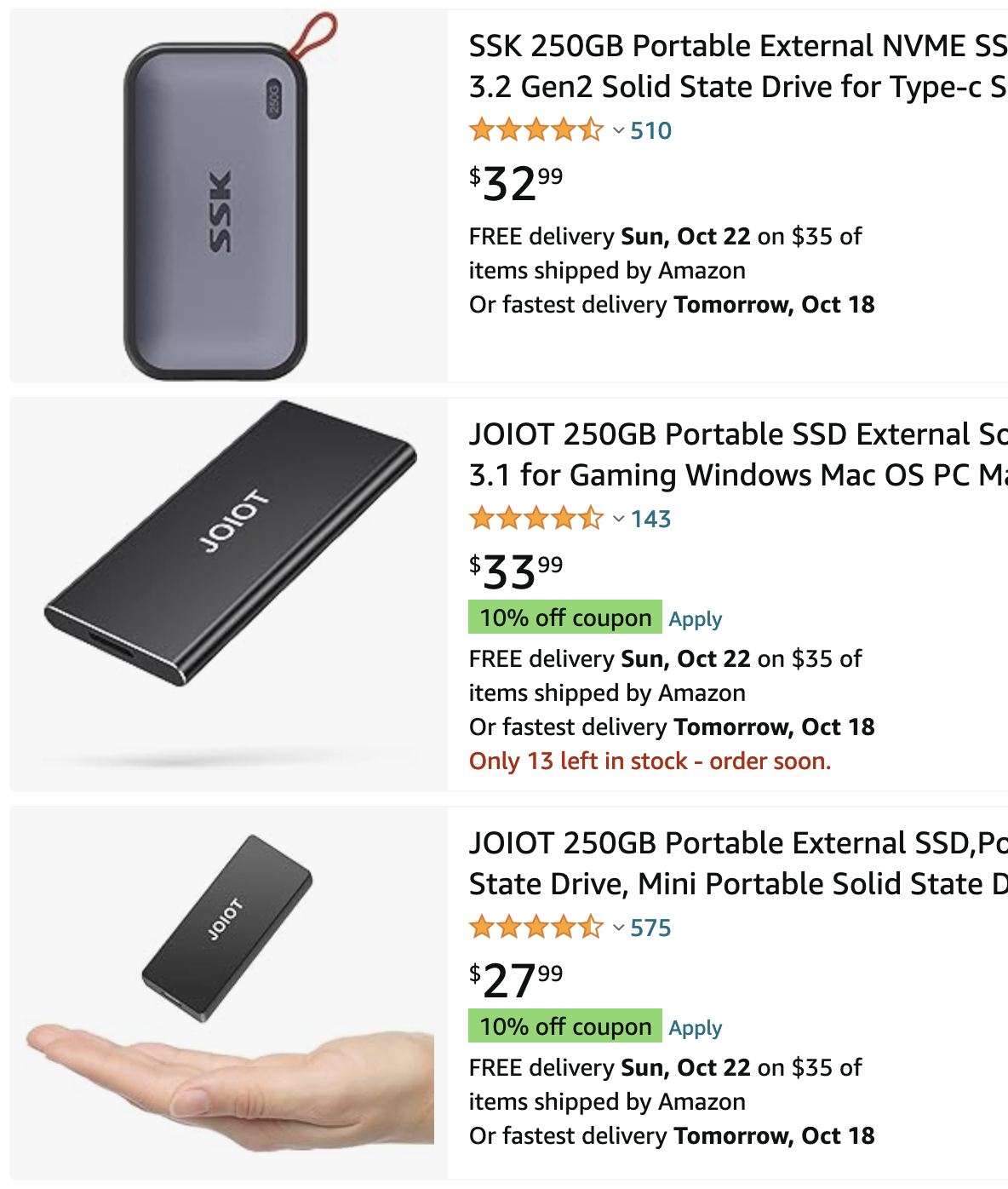Why a cheap SSD is the world's best thumb drive.
Oh thumb drives, those things we have to use for creating install media, storing data, all of the above.
For the last couple years I’ve actually not used thumb drives period, rather, using some semi-old 120 GB SSDs from Kingston. Of course these SSDs really have no use in any of my systems, as a boot drive, they’re way too small. But they make the perfect thumb drive. Let me explain.
It seems like with all the advancements in flash technology, thumb drives are still just plain slow. They write at incredibly slow speeds, and when you’re writing large Windows, macOS, or Linux installers, it genuinely takes over 10 minutes to do so. I don’t have time to wait around!
Enter the world of SSDs. These things, when attached to a USB 3 to SATA adapter, write at speeds that are ridiculously fast. How fast does it take to burn a Linux ISO of about 3 GB? Under a minute. Creating a 14 GB macOS installer? About 3-4 minutes. Read speeds? So fast that a system’s USB port or CPU will almost always be the bottleneck.
And even cheap SSDs can reliably hit 70+ MB/s (hell, they’ll sequentially write at well over 300-400 MB/s!), whereas you’re paying quite the premium to get a thumb drive that can write at those kinds of speeds. You could go to Micro Center and get one of their free 250 GB SSDs and wow, look at that, a free “thumb drive”!
Now you’re probably saying, gee, well, you’re talking about a whole 2.5 inch SATA SSD, they must be massive! And that’s correct. But I’d argue that’s not a con. As someone who has automatic losing things built into my brain as a feature, the fact that SSDs are so large (compared to thumb drives) means the chance of losing them is much lower than a thumb drive.
But let’s take a look at pricing. Now, I will admit, SSDs are more expensive than thumb drives…
(i don’t know how to use Squarespace and put these side by side…sorry!)
But once you consider that these are desktop class SSDs with write endurance (and speeds) that will easily smoke a thumb drive…it becomes clear which is the better buy here. Plus, you can find USB 3 to SATA drive enclosures for under $10 easily.
Now you might be saying - what about portable SSDs? Could those be cheaper? And yes, a quick look on Amazon does come up with some options that are in the range of a SATA SSD…
But when it comes to storage, buying off-brand products is usually a one-seat ride to a product that will fail on you pretty quickly. Plus, portable SSDs from name brands usually don’t go down to 120 GB/250 GB, and you really don’t need a whole terabyte for a Linux installer.
And plus, in this example, you really don’t NEED to buy a cheap SSD to make this all happen. We upgrade our computers all the time, and I’m sure most tech people will have landed on a SATA SSD that has no use anymore (especially as we continue the march to using M.2/PCIe-based storage).
The only downside to this whole thing is that usually most USB burning software will recognize the SSD as you know, an actual SSD (no way), but most software has a way around this regardless.
So yes, if you don’t mind the extra size of a full fat SSDs, this is the perfect way to repurpose an old SATA SSD. I’ve been doing this for a while now and while most people initially think I am insane, those thoughts of insanity go away when they see an ISO write (and even verify) in a minute flat.